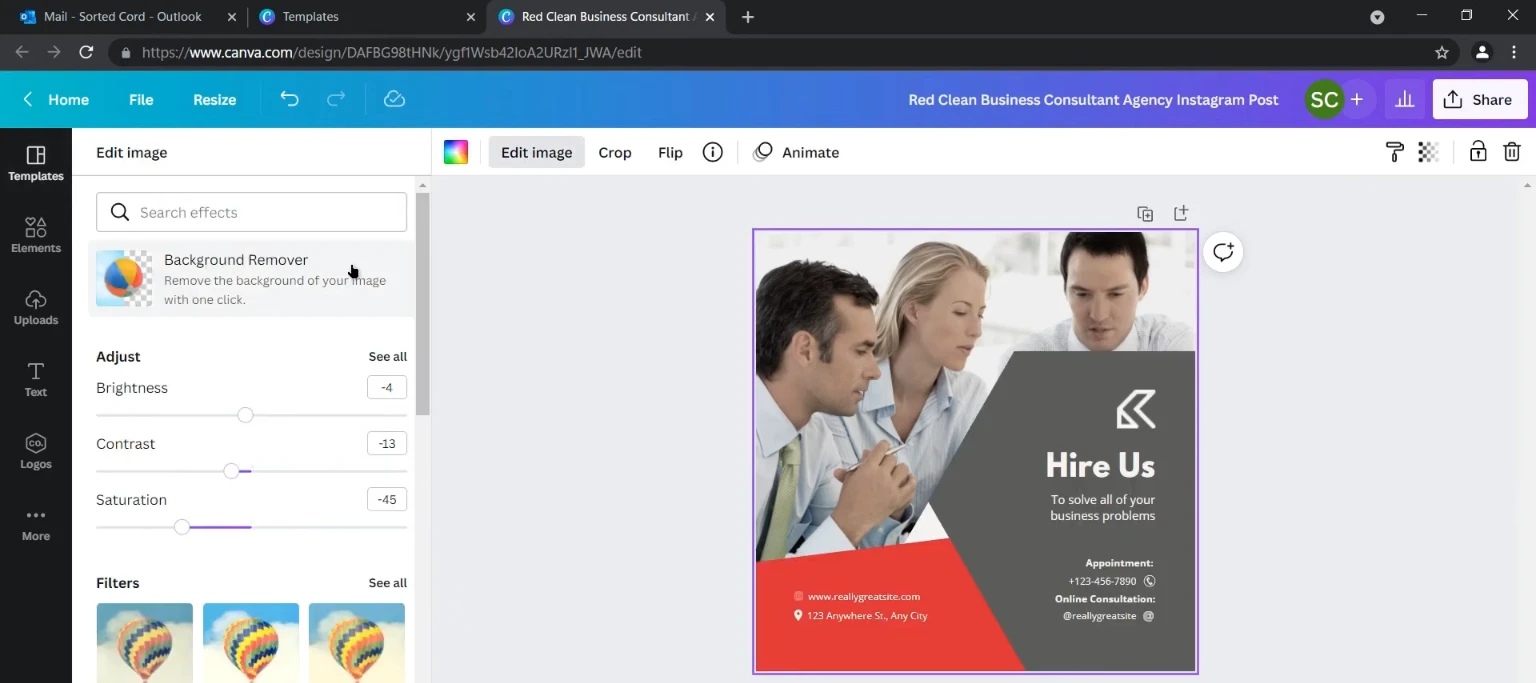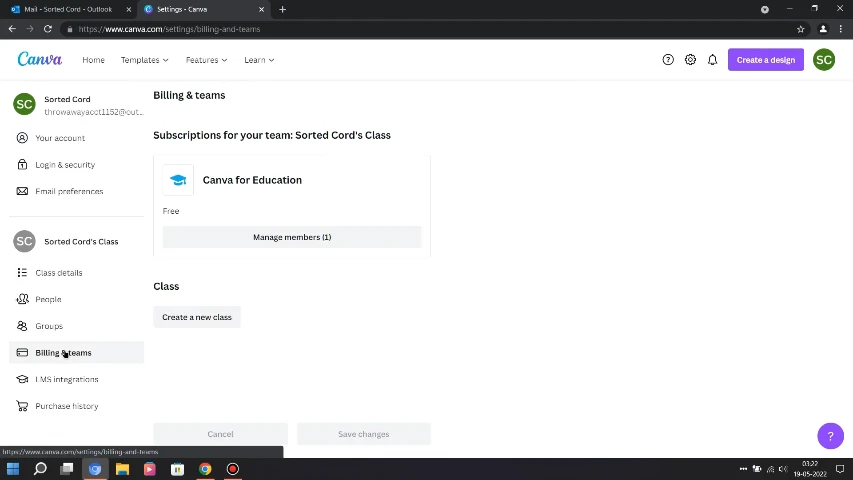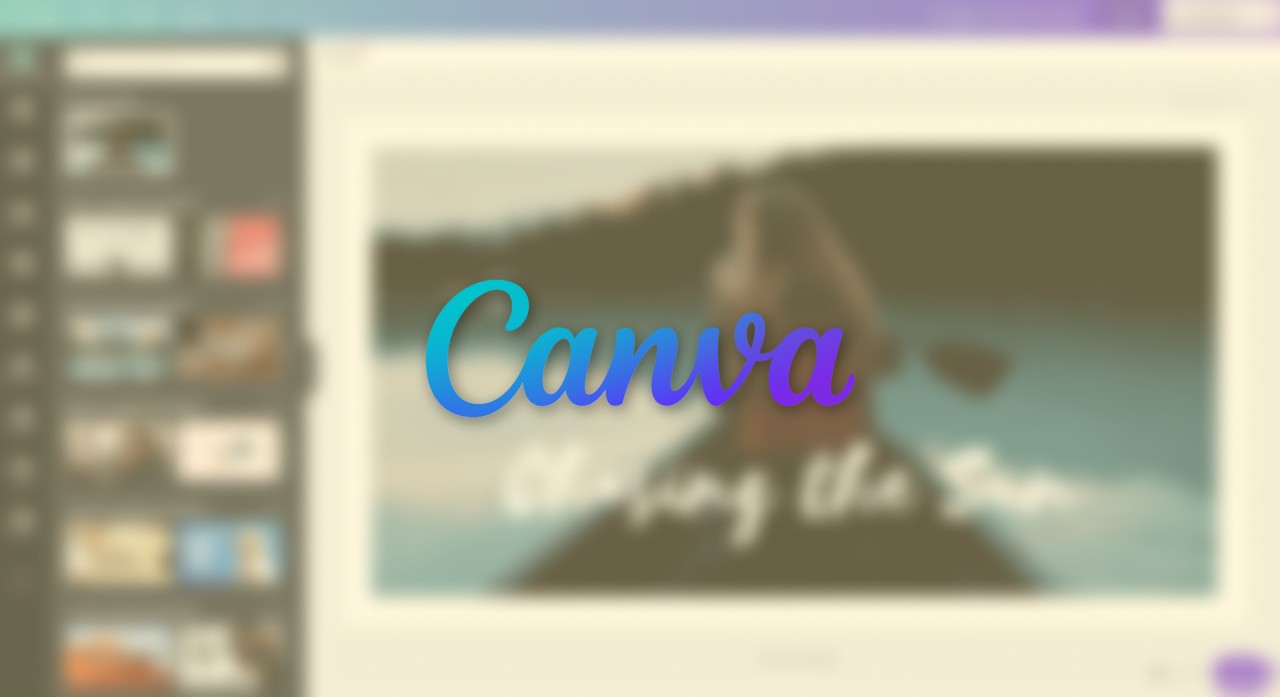How To Get (Almost) Any Paid Microsoft Store App For Free!
Here is a tutorial on how you can get almost any paid application on the microsoft store absolutely for free...
In this short tutorial, I would be showcasing a method by which you can get canva pro (canva education) for free forever. This method is completely legal and you wouldn’t be getting into any trouble if you follow along this guide.
To start off, you would need to generate a .edu email account in case you don’t have one. In order to do this simply visit 10minutesemail and you would see your temporary email address. If you don’t get a .edu email account then reload the page until you get one of them.
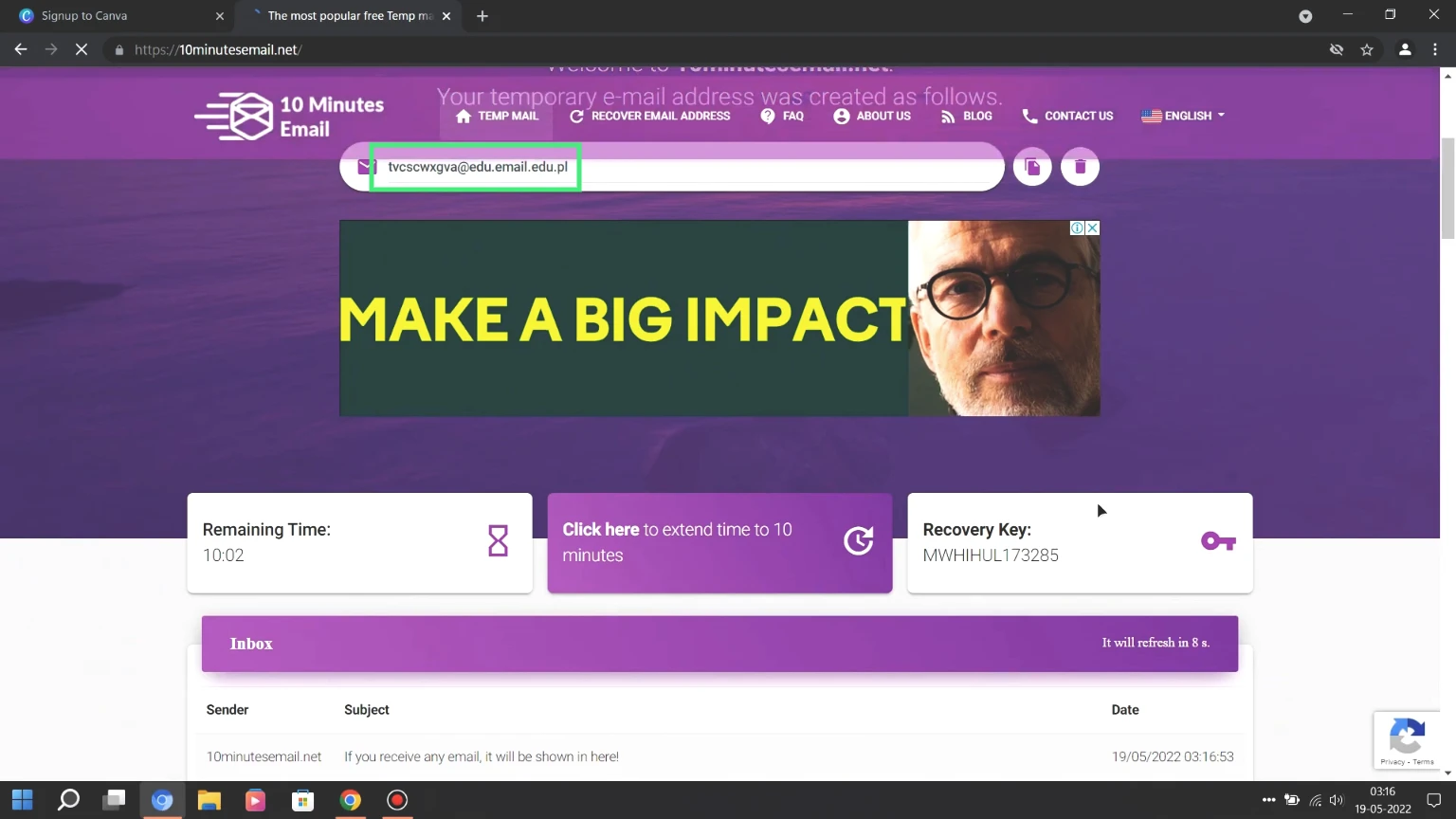
Then visit Canva’s Education Page and create a new account with the email address you generated just now. They will send a verification code on this email address which will be displayed on 10minutesemail as well. Copy the code and paste it. After this, you would see that you have a new canva account with the education license (which has the same functionality as the pro license).
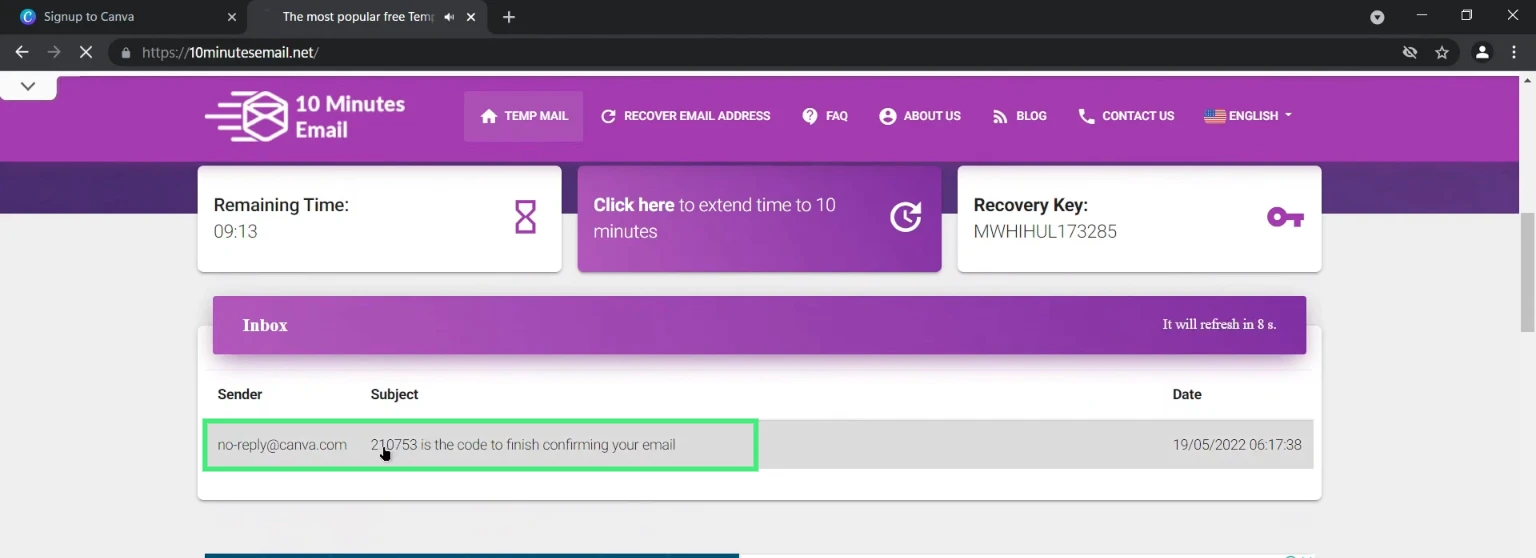
Since we would not be able to use the .edu account after 10 minutes, it is recommended to change the email address on canva as soon as possible preferably to your main email account.
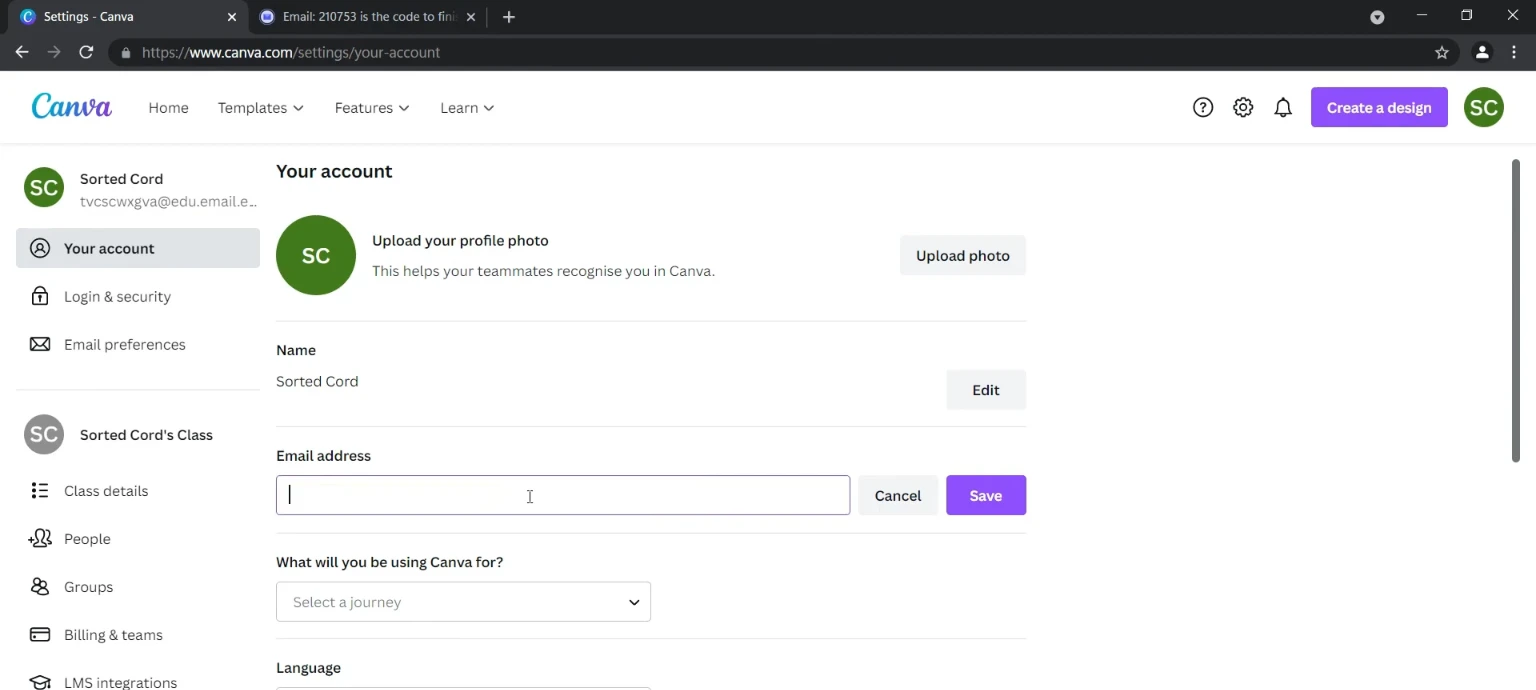
There you have it. A canva account with all the pro features (including templates, resizing, background removal, SVG export, etc.) absolutely for free with no gimmicks or any account theft. This subscription also goes on forever meaning you wouldn’t need to make a new account after a certain period of time to have the pro features.